반응형
개요
SDK Manager 자체가 리눅스 환경에 맞추어져 있어 Window는 다른 설정이 필요해 보임
✔ SDKMAN
- Java 기반의 개발도구 설치 및 관리를 도와주는 커맨드라인 유틸리티.
1. SDKMAN 설치
$ curl -s "https://get.sdkman.io" | bash
설치 실패
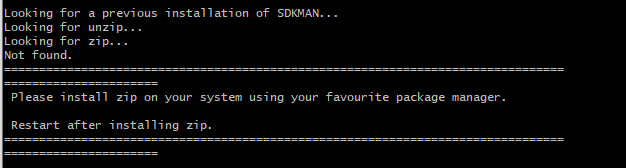
gitbash를 통해서 sdkman을 설치하면, 위와 같은 error 발생
해당 error는 zip 파일이 없어서 발생하는 오류라고 합니다.
아래의 사이트에서 파일을 다운로드 받은 후, git 경로(c:\program files\Git\usr\bin)에 복사해서 붙혀 주시면 됩니다.
GnuWin - Browse /zip/3.0 at SourceForge.net
Whether you’re building a single-product store or an international ecommerce website to process millions of orders, Commerce Layer provides all the APIs and developer tools you need to make any digital experience shoppable, anywhere.
sourceforge.net
sourceforge 사이트에서 zip-3.0-bin-zip을 다운로드 후, bin 폴더의 zip.exe를 위의 경로에 넣어주세요!
이후 다시 SDKMAN을 설치하시면 간단히 해결됩니다.
$ curl -s https://get.sdkman.io | bash
(중략)
Looking for a previous installation of SDKMAN...
Looking for unzip...
Looking for zip...
Looking for curl...
Looking for sed...
Installing SDKMAN scripts...
Create distribution directories...
Getting available candidates...
Prime the config file...
Download script archive...
######################################################################## 100.0%-=O#-# # #
Extract script archive...
Install scripts...
Install contributed software...
renamed '/c/Users/tkddl/.sdkman/tmp/stage/contrib/completion' -> '/c/Users/tkddl/.sdkman/contrib/completion'
Set version to 5.11.6 ...
Attempt update of interactive bash profile on regular UNIX...
Added sdkman init snippet to /c/Users/tkddl/.bashrc
Attempt update of zsh profile...
Updated existing /c/Users/tkddl/.zshrc
All done!
Please open a new terminal, or run the following in the existing one:
source "/c/Users/tkddl/.sdkman/bin/sdkman-init.sh"
Then issue the following command:
sdk help
Enjoy!!!반응형
'Java' 카테고리의 다른 글
| [Spring Boot] Spring Security + OAuth2.0 + JWT 소셜 로그인 구현 정리(Google, Kakao ...) (1) | 2023.10.12 |
|---|---|
| Stream 생성하기 - 배열/난수/정수/람다식/파일/empty (0) | 2023.02.06 |
| 스트림(Stream)과 스트림의 특징 (0) | 2023.02.03 |
| 메서드 참조(method reference) - 람다식을 더 간단하게 (0) | 2023.02.02 |
| Predicate 결합 방법 / 컬렉션과 함수형 인터페이스 사용 (0) | 2023.02.01 |



